3
read more
How to Add Facebook Like Popup Box for Blogger
In this Post i will teach you Step by step how to add Facebook popup like box in your blogger's blog. In this way you will get more likes. Facebook fan page popup will appear after every page that load.
Step By Step Guide to Add Facebook Like Popup Box for Blogger
Step 1: First of all Login into Blogger Dashboard.
Step 4: Just Copy the below code and Paste it before closing the Body Tag </body>.
Step 5:
<style type="text/css">
<style type="text/css">
#haakblogFBpop {
position:fixed !important;
position:absolute;
top:-1000px;
left:50%;
margin:0px 0px 0px -182px;
width:300px;
height:auto;
padding:16px;
background:#FEFEFE;font:normal Dosis, Georgia, Serif;
color:#111;
border:2px solid #333;
-webkit-box-shadow:0px 1px 2px rgba(0,0,0,0.4);
-moz-box-shadow:0px 1px 2px rgba(0,0,0,0.4);
box-shadow:0px 1px 2px rgba(0,0,0,0.4);
-webkit-border-radius:10px;
-moz-border-radius:10px;
border-radius:10px;
}
#haakblogFBpop a.haakblogclose {
position:absolute;
top:-10px;
right:-10px;
background:#fff;
font:bold 16px Arial, Sans-Serif;
text-decoration:none;
line-height:22px;
width:22px;
text-align:center;
color:#000000;
border:2px solid #333;
-webkit-box-shadow:0px 1px 2px rgba(0,0,0,0.4);
-moz-box-shadow:0px 1px 2px rgba(0,0,0,0.4);
box-shadow:0px 1px 2px rgba(0,0,0,0.4);
-webkit-border-radius:22px;
-moz-border-radius:22px;
border-radius:25px;
cursor:pointer;
}
</style>
<script src="http://ajax.googleapis.com/ajax/libs/jquery/1.4.1/jquery.min.js" type="text/javascript">
<script type='text/javascript'>
$(window).bind("load", function() {
// Animate Top
$('#haakblogFBpop').animate({top:"150px"}, 1000);
// Widget by www.haakblog.com
$('a.haakblogclose').click(function() {
$(this).parent().fadeOut();
return false;
});
});
</script>
<br />
<div id="haakblogFBpop">
<!-- Widget by seoarticles4u.blogspot.com Start -->
<center>
<b>Don't Forget to Like Us On Facebook</b></center>
<center>
<iframe allowtransparency="true" frameborder="0" scrolling="no" src="//www.facebook.com/plugins/likebox.php?href=https%3A%2F%2Fwww.facebook.com%2Fseoarticles4u&width=300&height=258&
show_faces=true&colorscheme=light&stream=false&show_border=false&header=false&appId=196282097100252" style="border: none; height: 258px; overflow: hidden; width: 300px;">
</center>
<!-- Widget by seoarticles4u.blogspot.com End -->
<a class='haakblogclose' href='#'>×</a>
<center style='float:right; margin-right:10px;'>
<span style='font-size:xx-small; color:#000; text-decoration:none;'/> <a href='http://seoarticles4u.blogspot.com/2013/11/how-to-add-facebook-like-popup-box-for.html' style='font-size:xx-small; color:#3B78CD; text-decoration:none;' target='_blank'>Widget</a></center>
</div>
</iframe></center>
</div>
Step 6: Now Chande seoarticles4u With your Own Facebook Page. and After that Save Changes. Now you Have Done.
2
Step 1: Your 1st step is to go your Facebook Social Plugins page and Select Facebook Like Button or Box. Here is the Direct Link to Facebook Social Plugins In the Social Plugins Page You will see some other options i suggest you to have a look on them Social Plugins Like Button, Share Button, Send Button, Embedded Posts, Follow Button, Comments, Activity Feed, Recommendations Box, Recommendations Bar. Have a Look on the Image Below. Look Below is the Image to That Link.
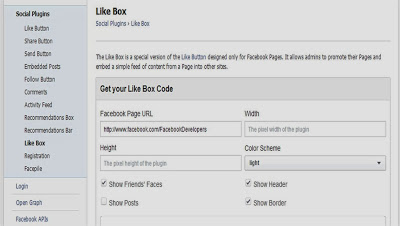
read more
How to Add Facebook Fan Page to Your Business Website
Facebook Fan Page For Your Website
In my Last articles, you have learned that how to create Facebook Page For Your Website and After you have created FB Fan Page,you will need to increase the fans of your facebook page, you can increase you page fan by advertising and marketing your facebook page but these are not the real fans. You need to target you loyal fabs that needs your blogs updates. Or by Adding your facebook fan page in your website. you can show your facebook fan page on your website by a widget offered by Facebook which you can embed in your blog. You must show you facebook fan page on your website ans let the visitors to like your page without leaving your blog.Step by Step Guide about How to Add Facebook Fan Page on Your website or Blog
Step 2: In Step 2 you will have to Click on the Like Box which you want to add to your website. after clicking the like box. You will be on This Page Social Plugins › Like Box. Now you have to Get your Like Box Code, For this you have yo Paste your Facebook fan page URL in the Row Under the Heading Facebook Page URL. Then adjust width and height as you required or leave it blank to set it by default. Check or Uncheck the 4 Options Below i.e Show Friends Faces, Show Header, Show Posts, Show Border. after that click on Get Code.
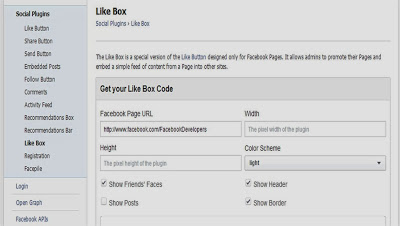
Step 3: Now you will see the 4 Tabs named HTML5, XFBML, IFRAME, URL. Your Default Setting is on HTML5 thats shows the JavaScript SDK code that you have to embedd on your website or blogger blog once after the opening <body> tag. and the Other Code shown below is for your plugin where you want the plugin to appear on your blog or website.
As my experience I have realize that Facebook Fan page widget works best to Increase your Facebook Page Fans and more important is that you will get the loyal visitores or reader because the people who like your page are those who like your content.
2
One of the most Important tip for our Business Websites or blogs is to create Facebook Fan page. Here I Will Let you Know about How to Create Facebook Fan Page For Your Bloggers Blog or Website. Facebook fan page is compulsory for of business websites For Targeting Visitors or customer. If you are not sure about why should we make Facebook Fan Page then Read the Article Below. It takes only 15 minutes.
read more
How to Create Facebook Fan Page For Your Blog/Website
How to Create Facebook Fan Page For Your Blog/Website
Why We Need a Facebook Page For Our Business or Websites
Step by Step Guide about How to Create Facebook page
As have mentioned above that Facebook Fan Page help you Branding, Marketing, Socializing and Sending a Message to all Your Blog Facebook Page Fans. If you have not created a Facebook fan page for your Website or blog then Do it Now. Here I Will tell you in step by step that how you can create facebook fan page for your blog or website.
Step 1: Selecting Facebook Page Type:
Go to Create Facebook Page link and select the type of business you have. Selecting a proper category will help your product or brand to reach the right audience.
Selecting Facebook Page Type
|
If you are Going to Make a Facebook Fan Page for Your Website then Select Brand or Product and Click on "Choose a Category" Drop Down Menu. and From the Drop Down Menu Select The Category Website and Write Your Facebook Fan Page Name and then Check the Small Box agreeing to Facebook Pages Terms, then Click on the Get started and You have Done it.
After you click on the Get Started tab your will be transfered to the next step which consists of 4 Tabs.
1. About: In this Tab You have to Add Short Description about your Facebook Fan Page for your website and Your website Url to better indexed in the Search engines.
2. Profile Picture: In the 2nd Step you have to Upload an Image for your facebook fan page or skip to do it latter
3. Add to Favourite: In this Step you can Add your Facebook page to Your Favourites to easily access it any time.
4. Reach More People: In this tab Facebook offers you to Advertise your page on Facebook to raise awareness about your Brand, business or Product and get more people to like your Page. Connect them Easily.
0
By creating a Facebook fan Like Box we are helping our customers, readers and client to connect with us.We need FB fan page because we have to Market our brand or product to the people of the world. Many Small and large scale industries or companies are using Facebook as a Marketing channel. If you are using Facebook Page Properly then you are loosing a significant amount of Customer, visitors, readers, and client for your website or blog.
 Your facebook Fan page alerts your fans about your latest website content or your product special offers or events or discounts.
read more
Your facebook Fan page alerts your fans about your latest website content or your product special offers or events or discounts.
read more
Why you need a Facebook page for your business or Website
Facebook is the most popular online social networking Website with 1.15 billion users with an active report on March 2013. Read more About Facebook on wikipedia. After Reading this Article You can Easily Create Your Facebook Fan Page Here.
1. Facebook Fan Page Strengthen Your customer relationships:
Facebook Fan Page Keep Your Visitors or Clients close to your business and website. People get more awareness about your business and read your recent articles. When anyone on Facebook Like your Facebook Page and Comments its means he wants a relationship with you. He is interested in your brand, product and content. You might be your Permanent customer or Visitor.
2. You Create Your Product Campaign:
Through Facebook Fan Page You can create your Product Or Service Campaign. In the website point of view you can post or tag your content in your page that brought your visitors and It is also indexed in Search engines. This Exposes your brand and increases awareness among the People.3. Way to Connect:
 Your facebook Fan page alerts your fans about your latest website content or your product special offers or events or discounts.
Your facebook Fan page alerts your fans about your latest website content or your product special offers or events or discounts.
You can easily tell everyone about your brand just with a single line posted on the Facebook Page.
4. Drive traffic to your business:
There are more than 1.15 billion users of Facebook. Through Facebook you can drive traffic to your business websites. Facebook Fan Pages are quickly and easily indexed by the Search Engines if your Facebook page is based on the High Ranked keywords used in the Facenook Business Page Title.
3
1. Create a new blog - Name Your Blog
2. Selection of Blog Adress
3. Choose a Starter Template
read more
How to Create a Free Blog On Blogspot.com
How to Create a Free Blog On Blogspot.com
www.blogger.com Let you know about how to create a free blog but it was not initially fully designed blog. we have to work on free bloggers blog to create a fully designed and seo friendly blog. This Post is Created for Those people who wants to start a free blog on blogspot.com, In this Article we let you know about how to create a free blogger's blogs step by step. In these days blogger account is directly linked to gmail.com. your google account is linked with your bloggers account.
Step by step guide to Create a free Blog
1. Create a new blog - Name Your Blog
Your First Step is to name your blog a "Blog Title" e.g my blog title is "Search Engine Optimization (SEO) - Tips and Tricks".
2. Selection of Blog Adress
In this Step we Select the "Blog Adress" Blog Adress is the blog url which shows a blog entity e.g my blog url is seoarticles4u.blogspot.com. You can Select the Blog url of your own choice. but it is better to choose a url full of keywords.
3. Choose a Starter Template
Next Step is the Selection of the Template. there are many blogger templates. you can select any of them and run your blog. but there are many other custom templates for blogger. you can choose those templates for your blog.
After you have done the above three steps, you have to click on Create Blog! Your Blog will Display on you bloggers.com wall. Now you can Star Posting in Your Blog. Your Blog shows many tabs e.g Overview, Posts, Pages, Comments, Google+, Stats, Earnings, Layout, Templates, and Setting. Latter you will learn how to use these tabs and how they will work.
Subscribe to:
Comments (Atom)













