2
Step 1: Your 1st step is to go your Facebook Social Plugins page and Select Facebook Like Button or Box. Here is the Direct Link to Facebook Social Plugins In the Social Plugins Page You will see some other options i suggest you to have a look on them Social Plugins Like Button, Share Button, Send Button, Embedded Posts, Follow Button, Comments, Activity Feed, Recommendations Box, Recommendations Bar. Have a Look on the Image Below. Look Below is the Image to That Link.
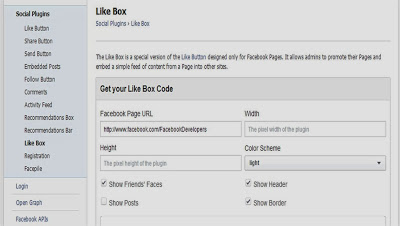
How to Add Facebook Fan Page to Your Business Website
Facebook Fan Page For Your Website
In my Last articles, you have learned that how to create Facebook Page For Your Website and After you have created FB Fan Page,you will need to increase the fans of your facebook page, you can increase you page fan by advertising and marketing your facebook page but these are not the real fans. You need to target you loyal fabs that needs your blogs updates. Or by Adding your facebook fan page in your website. you can show your facebook fan page on your website by a widget offered by Facebook which you can embed in your blog. You must show you facebook fan page on your website ans let the visitors to like your page without leaving your blog.Step by Step Guide about How to Add Facebook Fan Page on Your website or Blog
Step 2: In Step 2 you will have to Click on the Like Box which you want to add to your website. after clicking the like box. You will be on This Page Social Plugins › Like Box. Now you have to Get your Like Box Code, For this you have yo Paste your Facebook fan page URL in the Row Under the Heading Facebook Page URL. Then adjust width and height as you required or leave it blank to set it by default. Check or Uncheck the 4 Options Below i.e Show Friends Faces, Show Header, Show Posts, Show Border. after that click on Get Code.
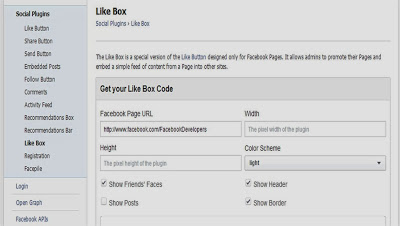
Step 3: Now you will see the 4 Tabs named HTML5, XFBML, IFRAME, URL. Your Default Setting is on HTML5 thats shows the JavaScript SDK code that you have to embedd on your website or blogger blog once after the opening <body> tag. and the Other Code shown below is for your plugin where you want the plugin to appear on your blog or website.
As my experience I have realize that Facebook Fan page widget works best to Increase your Facebook Page Fans and more important is that you will get the loyal visitores or reader because the people who like your page are those who like your content.
Subscribe to:
Post Comments (Atom)





2 Responses to “How to Add Facebook Fan Page to Your Business Website”
16 November 2013 at 09:56
great
i want more info of it
22 March 2021 at 19:48
Facebook page tips and tricks( Grow your Facebook page secret techniques)
best ways to increase instagram followers 2021
increase free telegram channel subscribers
best way to increase twitter followers ,full free premium guide
Post a Comment